
Captain Website’s BLOG
WordPress Website Designer
How to Install or Change your Theme in WordPress
Log in to your WordPress Dashboard, you will see your main menu on the left. Scroll over Appearance and a new menu should open up with various options – click ‘themes’
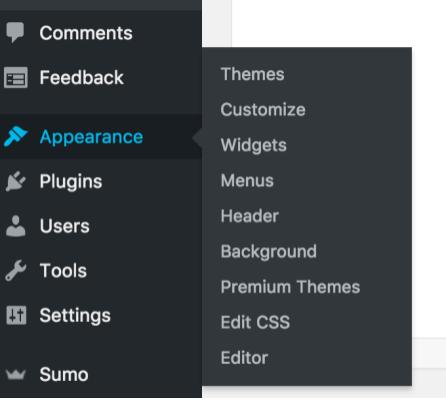
You can search for a new theme by clicking the Feature Filter, and sort through the themes by color scheme, layout, features, and much more. There are options for free or paid for themes.
Once you choose a theme that you like, click the Install button that appears when you hover your mouse over the theme..
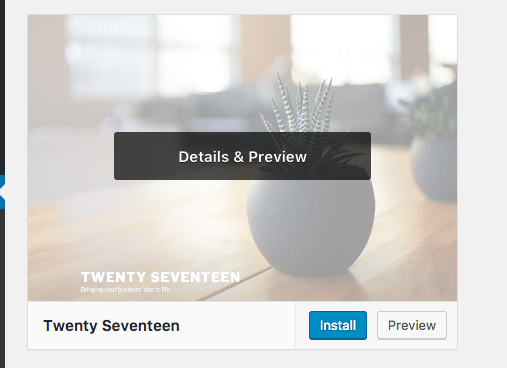
Now that the theme is installed, you need to click ‘Activate’ to immediately make your site start using this theme. If you want to choose another theme instead simply start over.
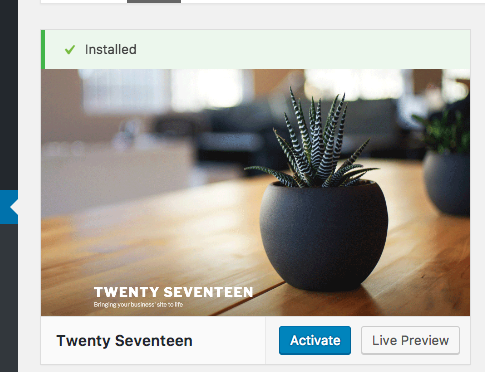
INSTALLING A THEME
You may have already bought or downloaded a them you want to use- you can install it the following way.
When you get to the Appearance section and click Add New, you will choose the option ‘Upload Theme ‘.
The theme folder needs to be in a .zip format – downloaded themes usually are so don’t unzip it.
Choose Browse and locate the theme (zip file) you want to use on the drive of your computer.
Then click Install Now. Once the theme is installed, you can click Activate and your site will now be using that theme.
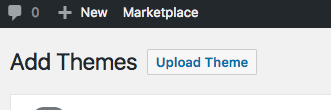
WordPress Website DesignS only £595
ARE YOU THINKING ABOUT HAVING A NEW WORDPRESS WEBSITE ?
Don’t think about it for too long ! Whether you’re a startup company or an already established business, you can be sure your competitors already have a website, and if you wait too long they’ll have a clear advantage over you .
Captain Website can build and host a stunning wordpress website for you for only £595


